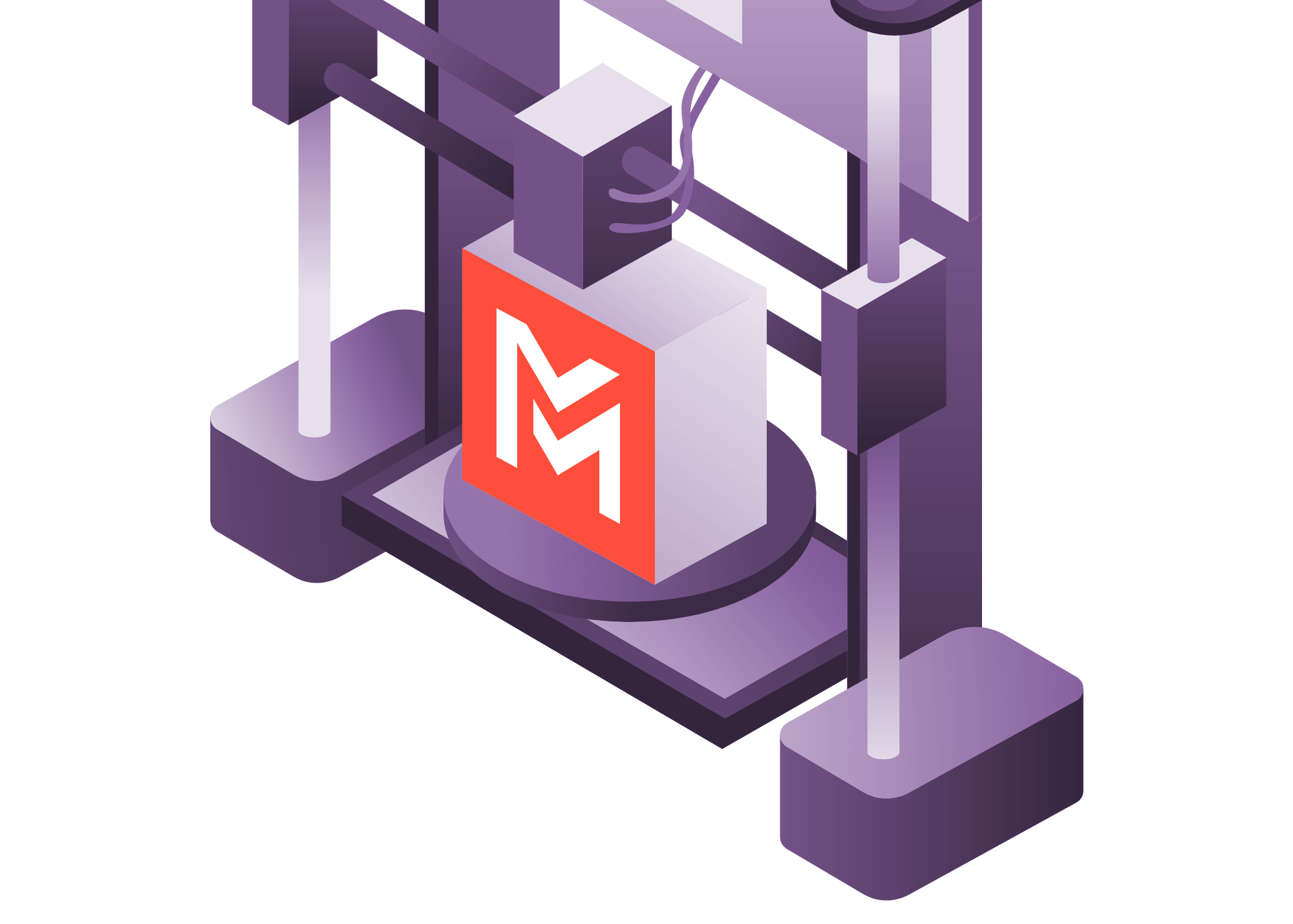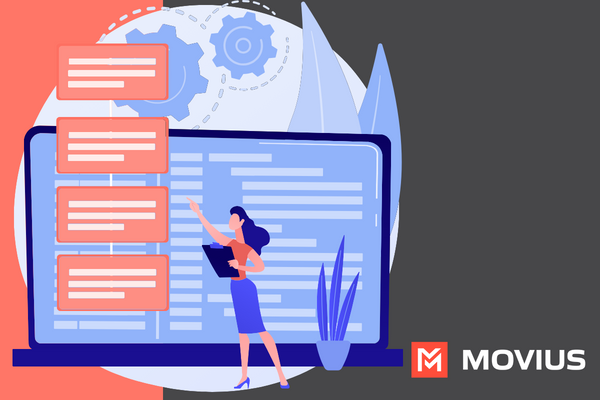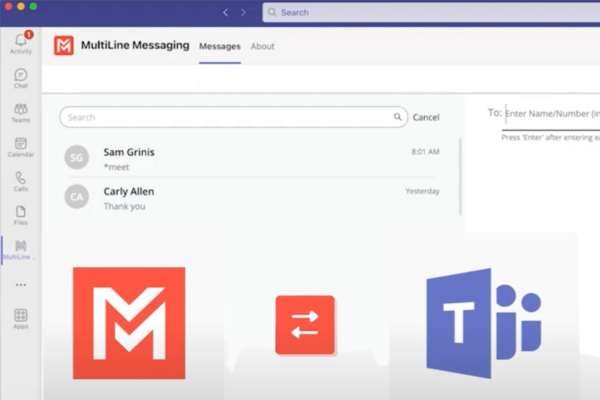We’re in the last quarter of 2022 and there is a lot of excitement. I got infected with it and decided I needed a fresh way to show my enthusiasm for the company. That’s why I decided to create this little wearable token of company pride. It can easily be made into a necklace charm, key ring, or holiday ornament. I received a lot of questions about how I pulled it off from my colleagues, so I thought I would just take some time to explain one of the easiest things you can design when you have a 3D Printer, a simple logo print.
A little more than 2 years ago, I joined Movius. It was the start of a big adventure. For the first time, I was going to join a marketing department instead of a technical communications department. I was nervous… I never worked in marketing before. Yet, it was an opportunity I couldn’t refuse, as I knew I wanted to work for this company that created an app poised to transform business communications. I was thrilled by the prospect of working to promote Movius’ innovative API projects, AI projects, and IoT projects.
I soon discovered that Product Marketing is a cross-functional role that allows me the best of both worlds. I get to hang out with the people who build our platform every day, learning new things about technology and about how software company’s work, and I then I get to find out how to best tell the story to our customers and end-users. Each day I work with brilliant people all over the world with a shared vision of revolutionizing the workplace, making it more global and mobile.
6 steps to make earrings from an (awesome) company logo
1. Start with your image file.
I downloaded our Company logo from the Brand Assets on the Movius Press page.

2. Turn your image file to a “vector” file (usually .svg).
I used a free program called Inkscape to do this. I open the image, then I use the tools to turn it into an SVG. This is also when I add shapes to create a hole so that I can attach the ear ring jewelry, or key chain.

3. Turn your vector file into a 3D model file.
The vector file is a flat image, it represents at most 1 layer. To make an object with thickness, you must transform the flat image into a 3D shape. I use a free program called OpenSCAD to do this. I import the image and then use the program to make it 3mm thick.

4. Turn your 3D model file into a 3D printer file.
Most 3D printers print models 1 layer at a time. The plastic comes out hot from the nozzle, and as it cools it fuses to the layers below. So the 3D model file needs to be converted to a 3D printer file using a “slicer” program. Just like you might use a cheese slicer to slice a block of cheese, the slicer program turns the 3D model into a bunch of slices that the 3D printer can understand. This is also when you tell the printer the correct temperature to print at and other settings it should use.

5. Print
In my case, I use an SD card to input the 3D Printer file into my 3D printer. It then knows exactly what to do. It heats up the nozzle and draws the shape of each layer, filling it in. The blue masking tape on the bottom helps the print stick during printing and helps me remove the print when I’m done. This small print takes about 30 minutes.

6. Finish
After printing, you can paint 3D printed objects with acrylic paint and assemble them into your final vision. Ta-da!

The great thing about 3D printing is being able to come up with an idea and make it happen in such a shorter cycle than if you had to rely on traditional manufacturing methods. Now with this basic building block, I can create all sorts of Movius things, such as a badge holder (my next project).
If you don’t have a 3D printer or the time to process images, there are many businesses online who can help you create your own 3D printed swag. Hope you enjoyed this brief little discussion of one of my favorite hobbies.